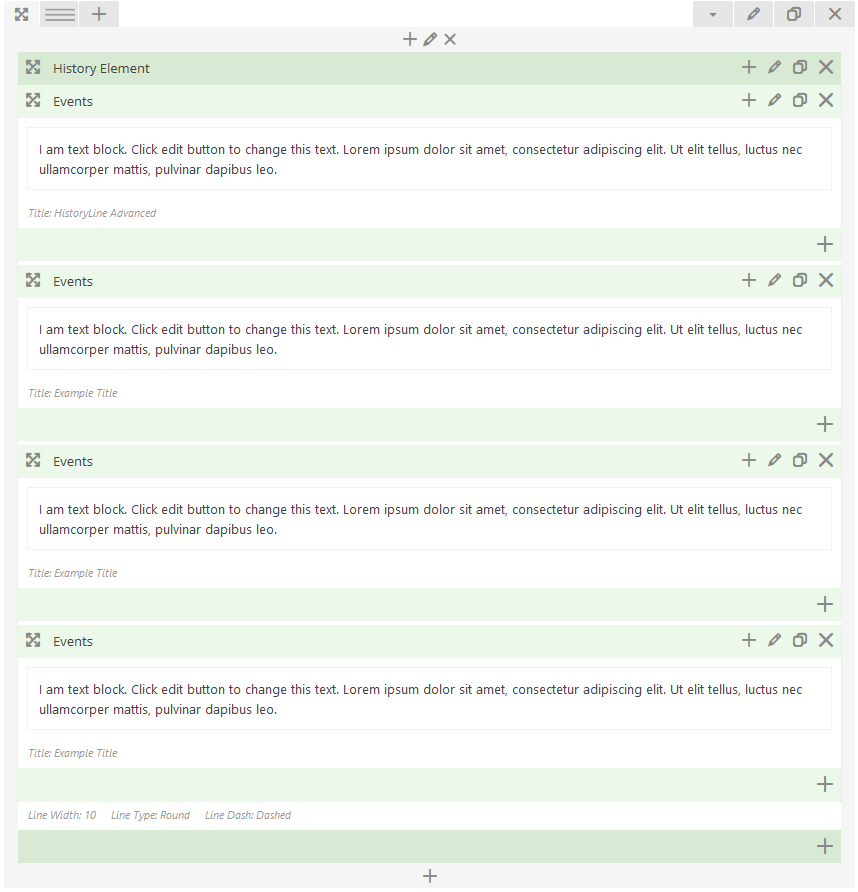HistoryLine Advanced
Creating advanced historyline
HistoryLine Advanced shortcode allows you to customize the history line layouts
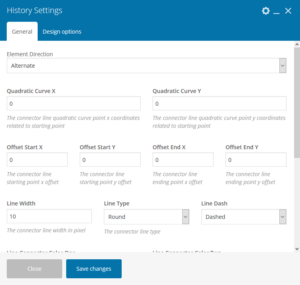
Main Settings
The settings for all rows
Using the main settings, you can define the global settings for all rows. The row directions, curve colors, curve types and curves colors
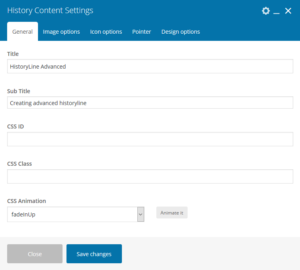
Animations
Set animation for rows
You can define different animation style for each rows
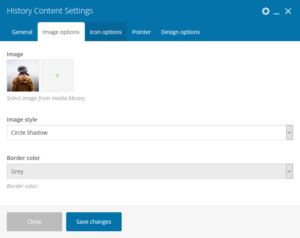
Images
Set the images for rows
Easily set an image and set the styles for it. Plenty of different image style to choose from.
Icons
Set icons for rows
You can define different animation style for each rows
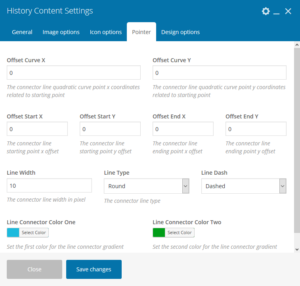
Lines
Set the lines for rows
Each rows can have different styles and color of the lines elements

Templates
Complete layout templates
Easily build the whole layout by importing pre-configured template
HistoryLine Advanced
This is an example of historyline element created using the Advanced Historyline shortcodes.
You can pretty much customize anything in this Advanced version, from the icon to the line, everything just a few clicks away and you can define custom layouts using VisualComposer elements.