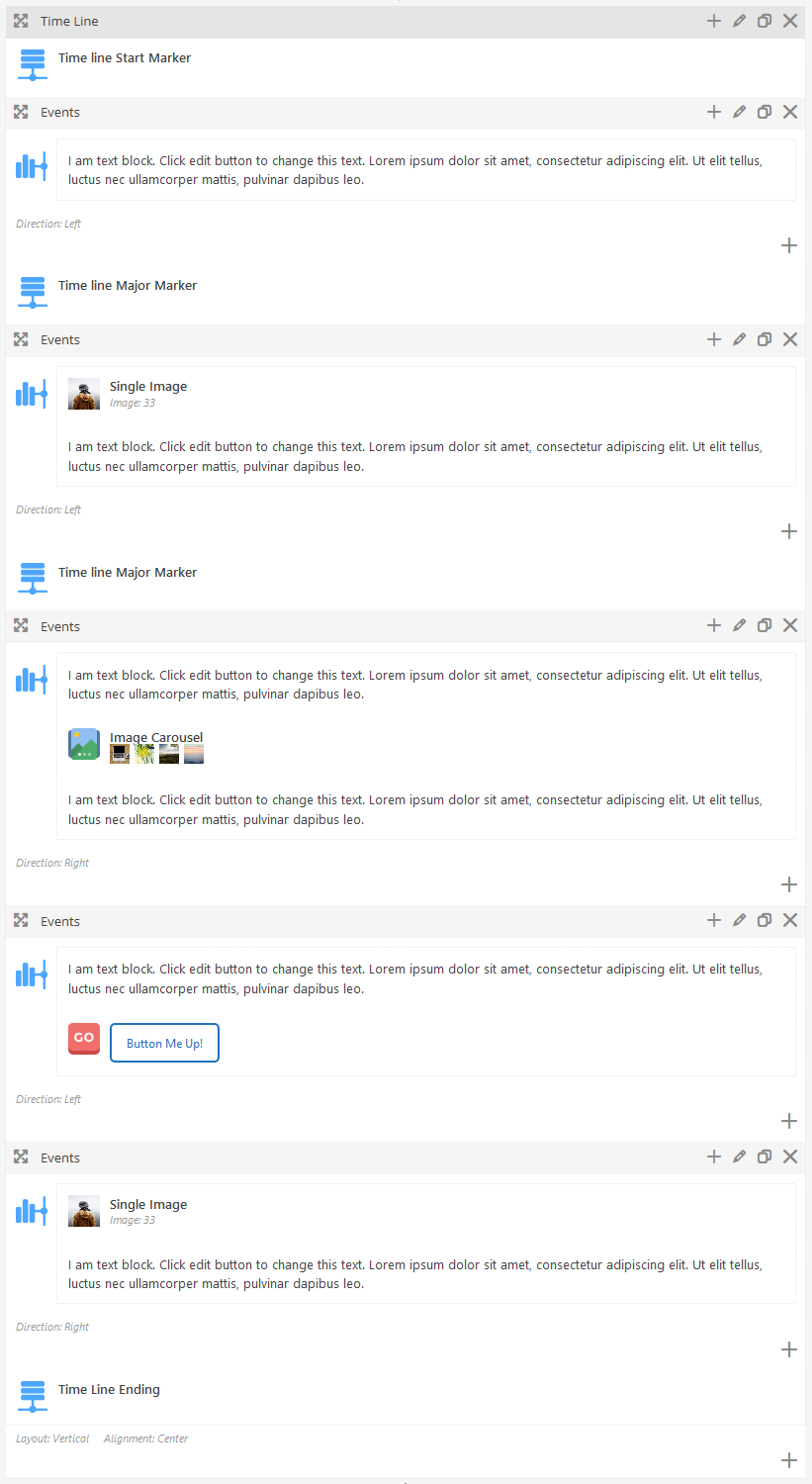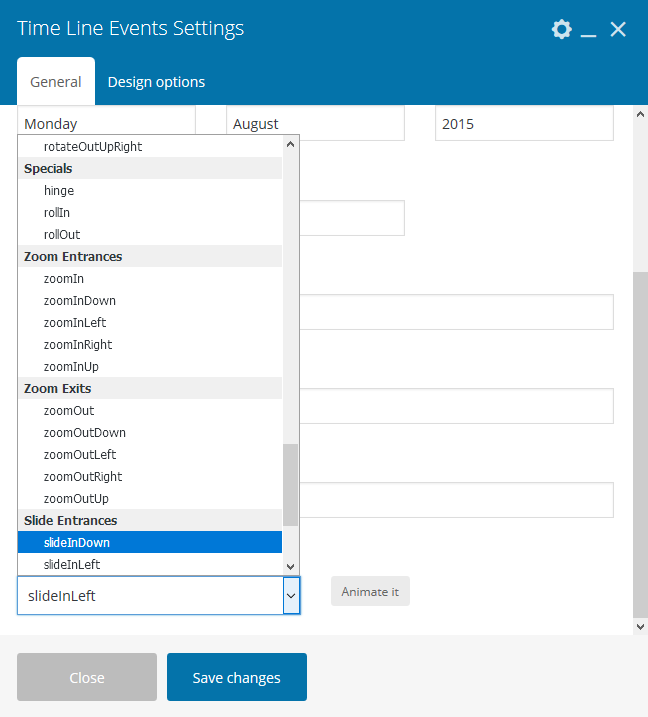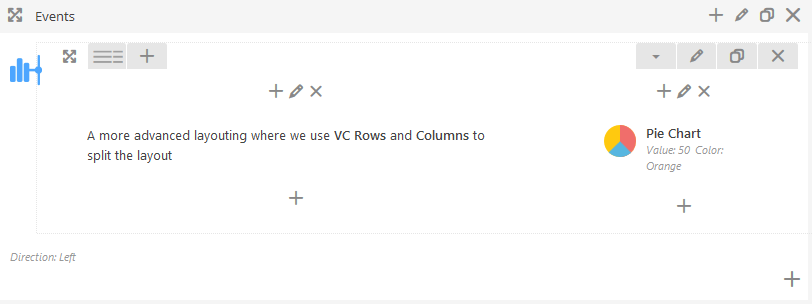- Ready Go
Unlimited color for Major Events
Change the background color for the “Major Events” elements.
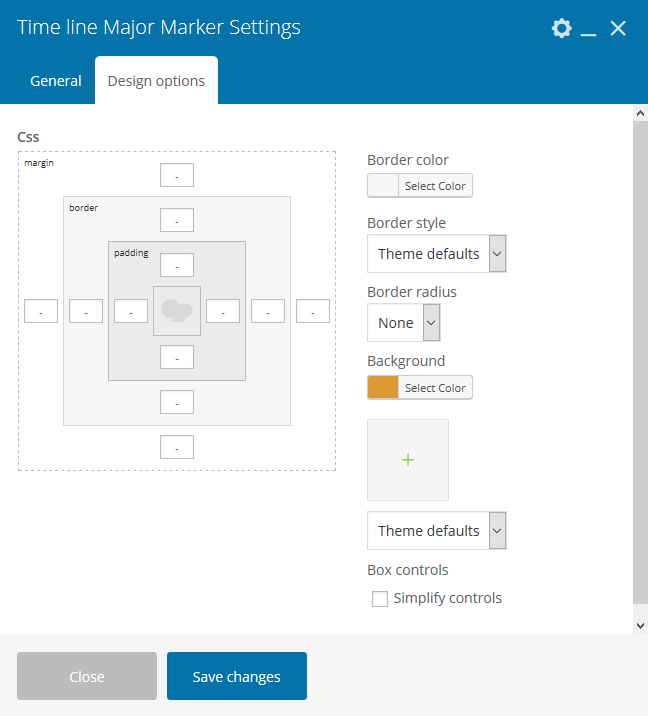
Change Icons Easily
We provided plenty icons to choose from for marking the Timeline Events
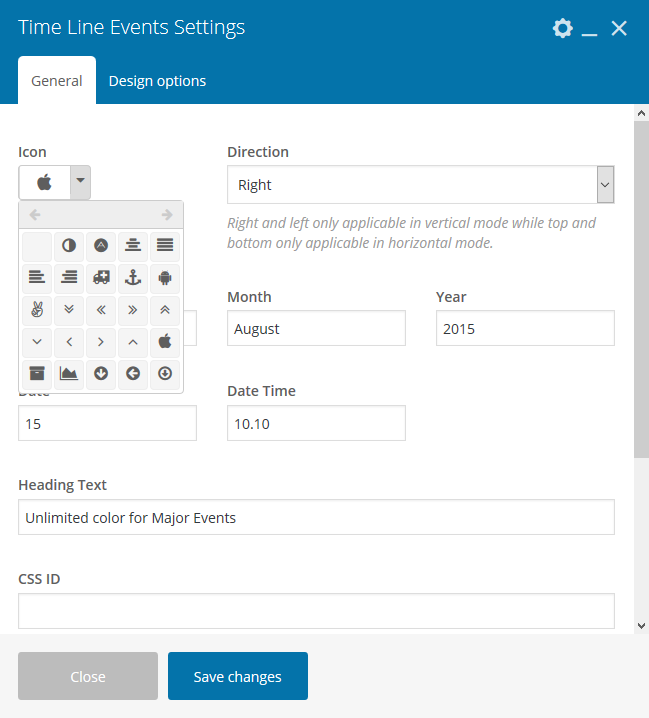
- Animations
- Freely Align Events
Events Alignment
Timeline events can be aligned “Left” or “Right” in any sequence freely
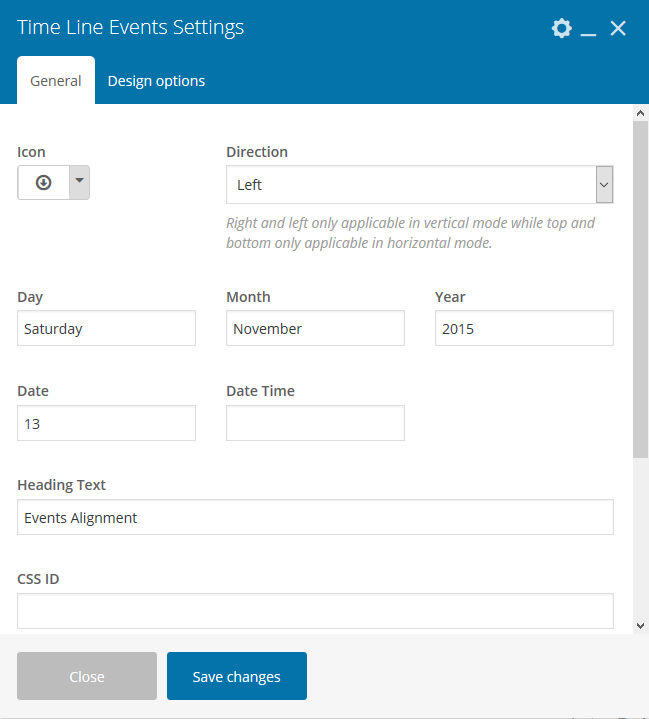
Events Alignment
Another events aligned to the “Left”
Professional Aligned Events
Another events aligned to the “Left”
- Customizable Content
Customize your layout
Use Visual Composer to layout the Timeline Events as you deemed fit to your site.
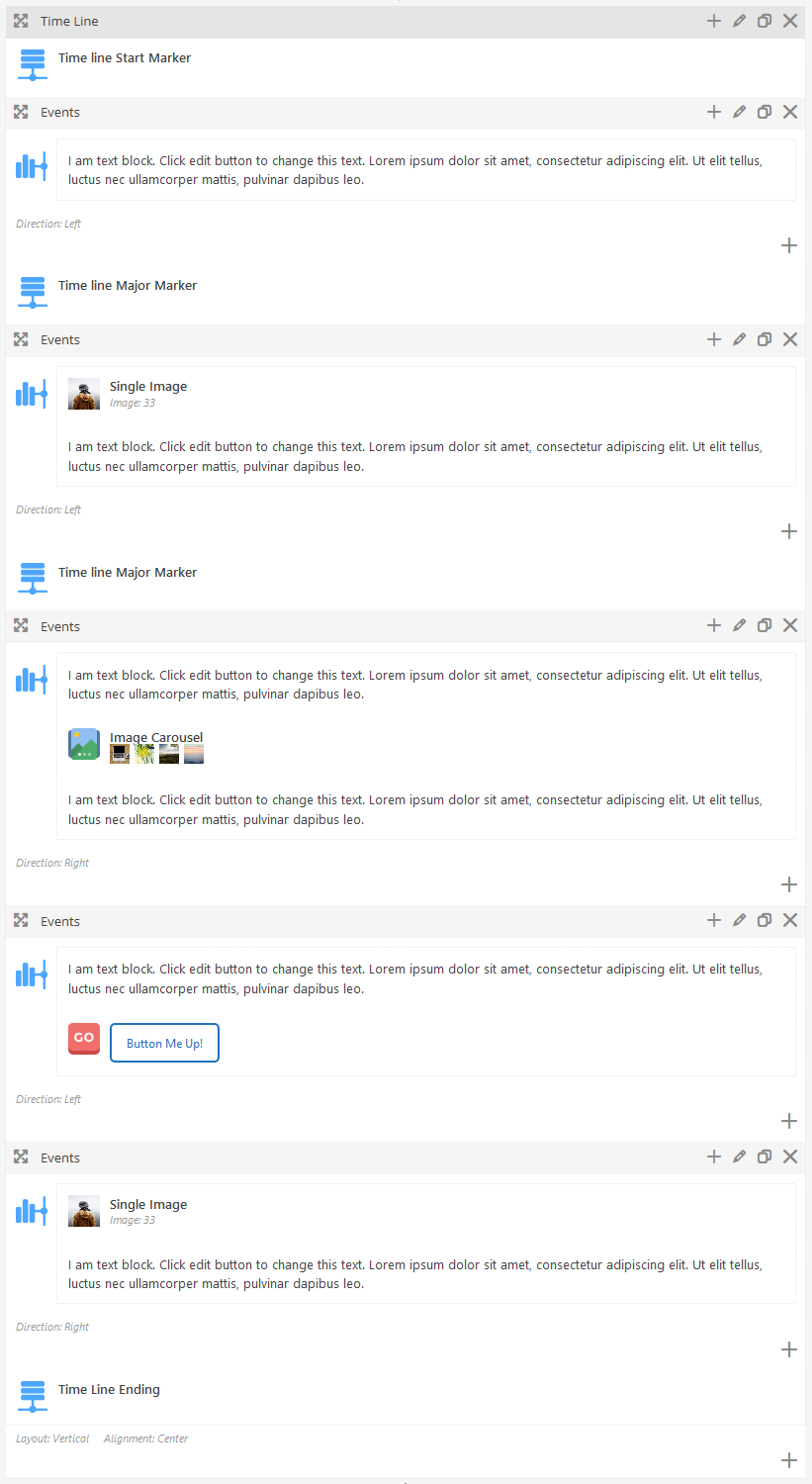
Import Layout
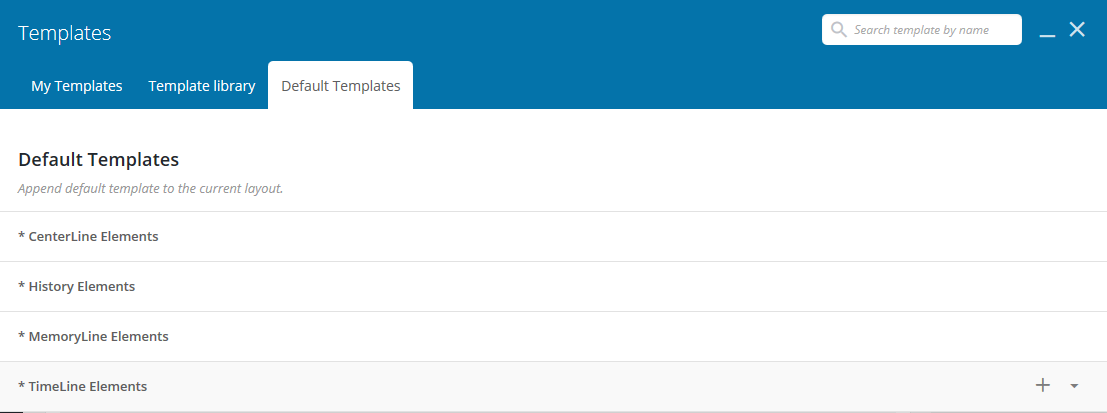
We provides easy Timeline Advanced shortcodes import using a pre-configured VisualComposer Template
Events with VC elements
Timeline Events accepts VisualComposer Elements as it’s content, this allows user to craft their own customized inner content.
A simple example where we inject image carousel and button as Events content
- The End
Timeline Advanced
This is an example of a timeline element created using the Advanced Timeline shortcodes.
We do have a reason when we call this Advanced, it has way more than what you get from the Simple Timeline. When you simply set the Simple Timeline in one form, this each Advanced Timeline will be set in different form separately.
The Advanced Timeline offers full customization to completely control the content elements layout, icons, animation, and events direction.
Left or Right direction for the Vertical mode
Top and bottom for the Horizontal mode
Ability to change color for the icons
Ability to change the background color of the icons
Different kinds of image styles
Define your own image sizes
Various icons from FontAwesome
Different Directions of Timeline position
CSS Animations ready with various styles to choose from